Podcast: Play in new window | Download
Subscribe: Apple Podcasts | RSS | More
How to Talk to Kids about Media & Technology
This podcast provides tips and scripts so that parents and educators can talk with kids about media and technology from a media literacy standpoint. How do we know if a show, TV show, movie, video game or app is right for our children? How do we talk to kids about the media they are selecting? And when is the right time to allow our children to have a phone? Common Sense Media’s Caroline Knorr gives us some insights so that we can have the important conversations and become more media savvy in this media-saturated world.
Special Guest: Caroline Knorr
 Ever see an ad for a toy, movie, TV show or book and wonder, is that right for my child? Wish you had knew from a completely unbiased, well-researched, independent child-focused organization how to pick the best apps, best websites and best educational videos for your kids at the most optimal ages possible? And speaking of optimal ages- wish you knew how much screen time your child should get or when you should get your child his or her first phone? Then you have come to the right place today. Parenting in the 21st century is filled with figuring out media from dealing with online safety to navigating social media to knowing which apps are really good for learning. We are so thrilled to have Caroline Knorr from Common Sense Media on the show today.
Ever see an ad for a toy, movie, TV show or book and wonder, is that right for my child? Wish you had knew from a completely unbiased, well-researched, independent child-focused organization how to pick the best apps, best websites and best educational videos for your kids at the most optimal ages possible? And speaking of optimal ages- wish you knew how much screen time your child should get or when you should get your child his or her first phone? Then you have come to the right place today. Parenting in the 21st century is filled with figuring out media from dealing with online safety to navigating social media to knowing which apps are really good for learning. We are so thrilled to have Caroline Knorr from Common Sense Media on the show today.
Common Sense Media, the nation’s leading nonprofit organization dedicated to improving the lives of kids and families by providing the trustworthy information, education, and independent voice they need to thrive in the 21st century. As Common Sense Media’s parenting editor, Caroline helps parents make sense of what’s going on in their kids’ media lives. From games to cell phones to movies and more, if you’re wondering “what’s the right age for…?” Caroline can help you make the decision that works best for your family. She has more than 20 years of editorial and creative marketing writing experience and has held senior-level positions at Walmart.com, Walmart stores, Cnet, and Bay Area Parent magazine. She specializes in translating complex information into bite-sized chunks to help families make informed choices about what their kids watch, play, read, and do. And she’s the proud mom of a teenage son whose media passions include Star Wars, StarCraft, graphic novels, and the radio program This American Life. Email Caroline at support@commonsensesupport.desk-mail.com.
 The podcast provides:
The podcast provides:
- Tips: How to choose media that supports your values and is healthy for your kids, how to use media to help support your values, and what to do when your child is watching something or wants to watch programming that is counter to your values.
- Scripts: How to talk to your child about media and what to say when your child wants to see something you don’t appreciate it. Also, how to talk to your child if they’ve been exposed to media that you don’t approve of.
- How to be a good digital role model, how to set media limits in the home and how to make a family media plan.
Important Messages:
- Banning is not going to work. Exposure is going to happen- so make sure you have a plan!
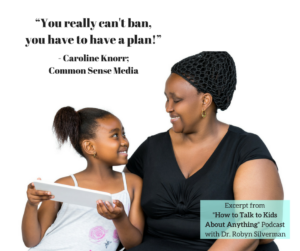
- Kids are looking to parents to tell them what you think about media even when it doesn’t seem like that.
- Kids will be exposed to different kinds of media at other people’s homes.
- If you are constantly disapproving of the media your kids are watching or want to watch, they may not be as open to sharing it with you. And you want to get that conversation started!
- Common Sense Media provides talking points to discuss each reviewed show or video game.
- Studies show that kids are learning things from video games- strategic skills, executive functioning and communication skills.
- Video games—they want to share with you! Approach with curiosity.
- Parents often assume that when kids are watching something, that their kids will imitate it. This is typically not true- it’s entertainment.
- When kids are playing interactive video games, they may need some extra time to say good-bye, wrap up and save their game.
- Phones have a lot of capabilities that a young child does not need or shouldn’t have access to—so you need to do some thinking
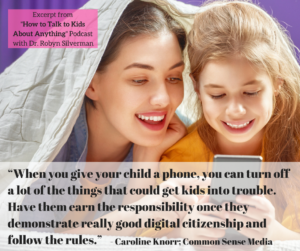 through maturity levels and needs before handing a phone to a child.
through maturity levels and needs before handing a phone to a child. - Nine-year-olds don’t really have the executive functioning to think through the consequences of their behaviors—and with phones, you need that!
- When you give your 10- or 12 year old child a phone, s/he can get from A to B and you can still track them or get in touch with them. This can help your child with independence – which can be limited in this day and age.
- Be tolerant of the learning curve that children need to go through when they are learning about how to use phones and be responsible with their phones.
- If you are getting your child a phone or a tablet, role it out with a family media plan.
- Try to get kids involved in creating the Family Media Plan.
- We have to give kids the skills of self regulation.
- Kids can defeat parental controls- so kids will need to be on board.
- Enjoy media together!
- Don’t be afraid to say no.
- Create “sacred spaces” and screen-free zones.
- Watch a questionable program or video game first! Or watch it with your children.
Notable Quotables:
- “Common Sense Media helps parents to sift through the marketing and the information out there so we can get to what’s real
 and true to help their kids grow and thrive optimally in this crazy world we are living in.”
and true to help their kids grow and thrive optimally in this crazy world we are living in.” - “When choosing media for your family, use your value as your North Star. As yourself; does this media support my values? And how can I use this media to support my family’s values?”
- “You really can’t ban. You have to have a plan.”
- “If kids are telling you that they are watching something, they are looking to you to provide guidance on that.”
- “You want to get your children to open up to you and embrace their media positively because kids really do like media and technology and are looking to media and technology for cues on how to behave and act. It really acts as a kind of Super Peer for guidance.”
- “If our kids feel that you are disapproving of the media they like, they may not be as open to sharing it with you. And you really do want to get the conversation started!”
- “You do want to impose screen limits. But you also need to understand that if kids are interested in something on the screen, it may not be realistic to impose and say “you’ve got to stop right now” since they may be engaged with something they are seeing and the 30 minute time limit is going to interrupt that.”
- “What we say at Common Sense Media about phones is look at your family’s needs and the maturity level of your kid and what kind of behaviors that they have demonstrated so far that might indicate that they are capable of handling the responsibility of a very powerful and expensive piece of equipment in their hands. Are they capable of following directions? Do they do what you say? Do they check in with you when you ask? You want them to demonstrate that they are going to follow your rules and that they are going to be responsible.”
- “When you give your child a phone, you can turn off a lot of the things that could get kids into trouble. Have them earn the responsibility once they demonstrate really good digital citizenship and follow the rules.”
- “Get kids to lead the media conversation. Ask them; When do you think you’ll need to be on the phone? How much time do you
 want for socializing? How much time do you want for gaming? How do you want me to support you in managing and self regulating?”
want for socializing? How much time do you want for gaming? How do you want me to support you in managing and self regulating?” - “Even if you do go through troubling times with your kids’ media involvement, when you work with your kids and keep plugging away, they get to an age when they realize it’s not productive and running counter to their own goals.”
- “Be a good digital role model for your kid and show them that you can set limits for yourself.”
- “Kids are looking to us, as parents, to set limits. And yes, it’s super hard!”
- “Establish communication with your child. That means, when your kids really do start having their own interests and making their own choices and having that ability to do very powerful things with their technology, they have a foundation where they know that you are involved and onboard with technology and that they can come to you and talk to you about it.”
- “The best part of conversation is that it’s completely free!”
Resources:
- Common Sense Media website
- American Academy of Pediatrics: Family Media Plan Worksheet https://www.healthychildren.org/English/family-life/Media/Pages/How-to-Make-a-Family-Media-Use-Plan.aspx
- Open DNS: Set time limits and restrict content from certain domains https://www.opendns.com/
- Campaign for Youtube Reviews for Common Sense Media https://support.commonsensemedia.org/campaign/spring-2017-consumer-youtube-reviews/c130090
- Email Caroline at support@commonsensesupport.desk-mail.com









